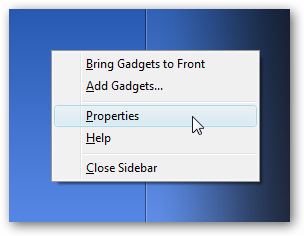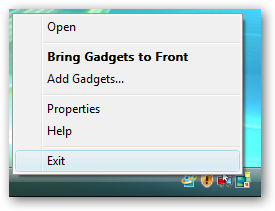1. 在 Sidebar icon 点擊右鍵(right-click),選擇 properties:
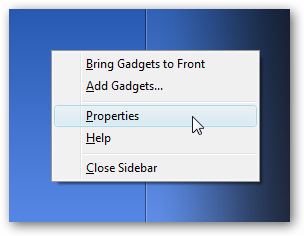
2. 删除打勾 Uncheck the "Start Sidebar when Windows starts" checkbox:

3. 最後,在 Sidebar icon 点擊右鍵(right-click),選擇 Exit:
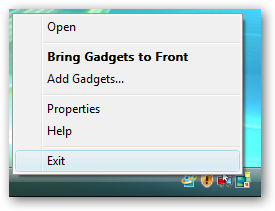
下次起動 Windows Vista 後,Sidebar 便不會再出現,可讓系統節省資源。當須要使用的時侯,可在 Start Menu 點選便可。
始終如一的堅持 & 把握每一天的開始